
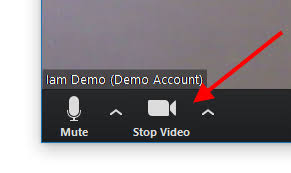
All of these are distracting to other singers (and drawn from real-life examples during Mystic Zoom sessions!).
How to Stop Video:
Click it once to turn off your video. You’ll see a red line through the camera, and the words will change to “Start Video.”
To turn your video back on, click again, and you’re back, that’s it!
This will NOT end your session or remove you from the meeting, it will simply stop your video feed and show your name instead of your face.
If you haven’t tried this before, try going back and forth a few times next week to get comfortable turning on and off your video.